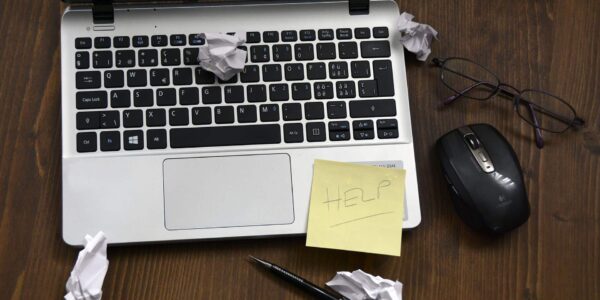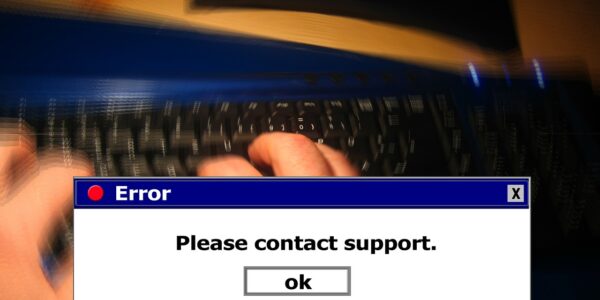What You Should Expect From Your IT Helpdesk
There’s no question that an IT Helpdesk team must be ready and willing to provide the assistance necessary to resolve critical problems. Some of these may be serious enough to shut the business down, and downtime is anathema to any business owner. In the article below, we’ll discuss some of the qualities you should expect from an IT Helpdesk team when you’re looking for a provider. Any company that is unable to provide these services may best fit for your company.
Unlimited support
With any normal IT helpdesk, you should be able to get the support your need from your managed IT services provider. If an issue can’t be resolved remotely, and your plan includes it, you can expect that an engineer will be dispatched to the local site, where a more hands-on approach can be administered. Ideally, you want your support to have a ‘whatever it takes’ attitude toward problem resolution.
Flexible service level agreements (SLAs)
No business is the same and that holds true for IT helpdesk needs as well. Your IT services provider should offer a number of different service level agreements so that you can find the right level of service for your business’s needs.
Team approach
Having a team approach is probably the best way to handle a helpdesk, because it allows for members of the team to become very familiar with a particular client, so their support can be much more specific. It also allows for frequent interaction between the helpdesk team and your company personnel, so that trust and confidence can build up between them.
Solution for talent retention
It is the nature of the beast in the IT world, that skilled professionals will move relatively often to find new jobs. You may already have encountered situations where some of your most valuable employees left the company or are at least seriously considering it. A managed IT services provider can be relied on to provide continuity of services in an uncertain economy. In addition, an MSP offers maturity and expertise not available on the ever-changing hamster wheel of staffing.
Experienced engineers
It is worthwhile to find out the level of expertise associated with any helpdesk at a company you are considering for managed IT services. Ideally, a good helpdesk should be comprised of individuals with many different skills, and it should include levels of proficiency that range from relative newcomer to very experienced veteran. This kind of diversity will provide faster resolution for issues, and more high-quality support from your IT helpdesk.
Contact Us
We understand that when you are seeking an IT services provider, it is essential to have a fully functional, smoothly operating IT helpdesk. That is why we have gone out of our way to establish the best functionality in the business, and it’s why we can offer clients the most efficient support possible. Contact us today to find out more about our hosted services, and about how our superior IT helpdesk functions.