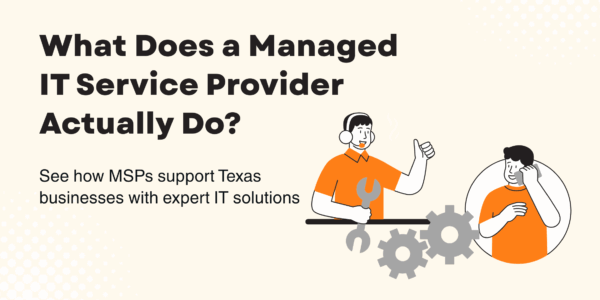If you’ve ever typed “What does a managed IT service provider do?” into a search…

How to recover a forgotten Apple ID
 Almost every Apple device bought is linked to an Apple ID. It is with this account that you can purchase apps, download updates, and even back up accounts and recover devices. This ID, or account, is vitally important and it is worthwhile making a concerted effort to remember it. If you do happen to forget it then you could encounter some problems.
Almost every Apple device bought is linked to an Apple ID. It is with this account that you can purchase apps, download updates, and even back up accounts and recover devices. This ID, or account, is vitally important and it is worthwhile making a concerted effort to remember it. If you do happen to forget it then you could encounter some problems.
What is an Apple ID?
Your Apple ID is how Apple identifies you. It is what you use to access and download apps on iTunes, enable iCloud, purchase from the Apple Store, and even book appointments with Apple Store representatives and tech support.
When you first set up a new Apple device, say an iPad, you are asked to sign up for an Apple ID. As with most other online accounts, you will set a password and the usual recovery questions to ensure that you can gain access to the account should you forget your password, something that happens to the best of us.
What do I do if I forgot my Apple ID password?
If you remember your Apple ID but can’t remember the password you have two options. The first works if you have access to the email address you’ve linked your Apple ID with.
- Go to the Apple ID website on your iPad.
- Click Reset your password, enter your Apple ID and click Next.
- Select Email authentication followed by Next.
Check your email and there should be a message from Apple with instructions on how to reset your password.
The second option you have available is to reset your password by answering the security questions you created when you setup your account.
- Go to the Apple ID website on your iPad.
- Click Reset your password, enter your Apple ID and click Next.
- Select Answer security questions and click Next.
- Setting the birthday you used for the account and clicking Next.
- Answer the security questions you picked when you set the account up.
If you answer these successfully, you should be able to reset your password and access your AppleID again.
How to recover your Apple ID if you’ve forgotten your email address and questions
If you are not able to remember your recovery email address, password or security questions it may feel a little hopeless, but fear not, there is a way that might work.
- Go to the Apple ID Support page and select the Start your support request online link for your country.
- Click on Forgotten Apple ID security questions and follow the onscreen prompts.
- When you get to the next screen select either of the two options. Schedule a Call will allow you to pick a time for an Apple tech to call you, while Call Apple Support Later will allow you to enter your information and call Apple at some future point.
When you do talk to an Apple representative they will ask you questions about your account and personal information you provided when you first signed up for your ID. In many instances, the representative will be able to unlock your account or reset your password. Another option is to schedule a time to go into an Apple store or retailer for an appointment to see if they can help.
Looking to learn more about using your iPad, contact us today to see how we can help.
Published with permission from TechAdvisory.org. Source.