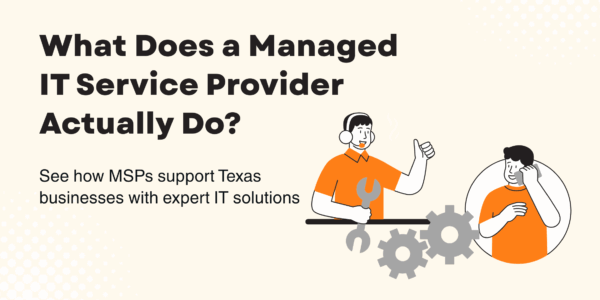If you’ve ever typed “What does a managed IT service provider do?” into a search…
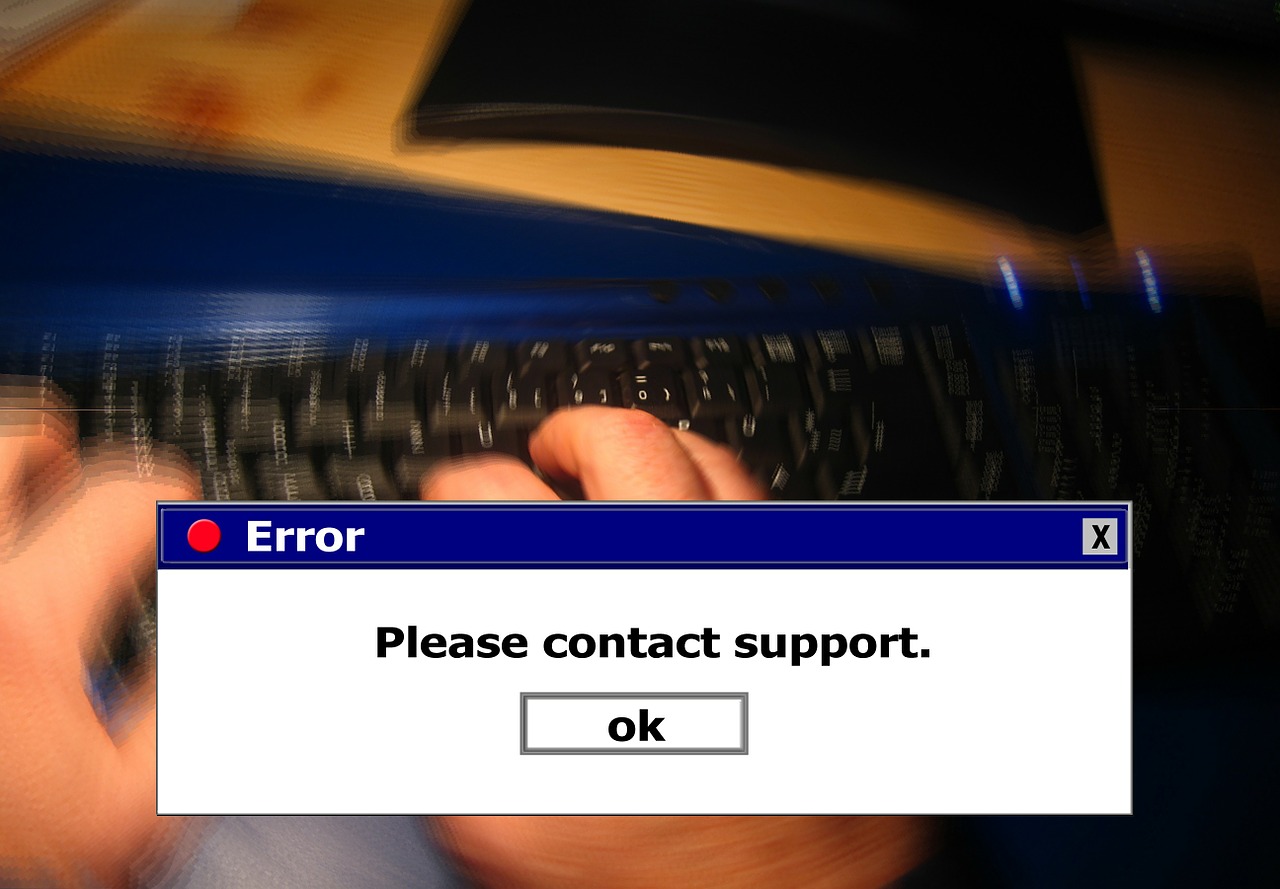
What The Best IT Consulting Companies Know About Computer Mistakes
It’s probably not a surprise that the best IT consulting companies know all kinds of mistakes that computer users make. Here are 12 of the most common pitfalls in computer use and how you can avoid them.
- Not backing up files. This is one of the most common mistakes users make. Best IT consulting companies always ensure that their clients’ data is properly backed up. Backing up files to an external drive or the cloud is important, but it’s not enough. Best IT consulting companies also recommend backing up your email and social media accounts.
- Not using a password manager. IT consulting companies know that using a password manager is one of the best ways to keep your accounts secure. A password manager can help you create strong passwords and store them securely. It also frees you from keeping track of an untold number or passwords — or using the same password everywhere you need to login.
- Using the same login. Speaking of which, using the same password everywhere you need to login in is an invitation for a hacking disaster. Best IT consulting companies know that you should never use the same password at work, home and on your personal accounts.
- Failing to update software. Software updates usually include security patches that can help protect you from hackers.
- Having too many windows and tabs open at once. Not only can having too many windows and tabs open can lead to a lot of unnecessary distractions and make it difficult to find the information you’re looking for, but it will also slow down your computer’s performance.
- Trusting a phone call from Microsoft or Apple. Scammers often pose as representatives from Microsoft or Apple to gain access to your computer or steal your personal information. If you get a call from someone claiming to be from either of these companies, hang up.
- Not being suspicious of free software. While there are many legitimate free programs available, some free software is actually malware in disguise. Be careful when downloading any free software and only download it from trusted sources.
- Relying on antivirus software. Antivirus software is important, but it’s not a foolproof way to protect your computer from all threats. The best IT consulting companies know that you should also practice safe browsing habits and be careful when opening email attachments.
- Relying on free Wi-Fi. Free Wi-Fi networks are often unsecured and can be easy for hackers to access. The best IT consulting companies know that you should never use free Wi-Fi to login to your accounts or enter sensitive information, such as credit card data.
- Falling for phishing scams. Phishing scams are emails or messages that appear to be from a trusted source, but are actually from hackers trying to steal your information.
- Opening an email attachment without checking the source. The best IT consulting companies know that you should never open an email attachment without checking the source first. If you’re not expecting an attachment from the sender, it’s best to delete it.
- Not doing the first thing IT professionals always do. An array of issues can be resolved simply by turning your computer off and on. Anytime you call tech support, the first thing you will be advised to do is shut off your computer, wait a few minutes and turn it back on.
By following the advice of the best IT consulting companies, you can avoid making common mistakes that can lead to big problems down the road. Do your research and work with a trusted IT consultant to ensure that your computer use is as safe and efficient as possible.