12 Reasons Your Business Needs Entra ID
Over 90% of Fortune 500 companies trust Microsoft Entra ID for their identity and access management. Why? Because in today’s interconnected digital landscape, the stakes are higher than ever. Every business, regardless of size or industry, grapples with the daunting challenge of safeguarding sensitive data against increasingly sophisticated cyber threats.
If these industry giants are fortifying their defenses with Entra ID, what vulnerabilities does your business face without it? The risk of data breaches, unauthorized access, and compliance penalties isn’t just theoretical; it’s a daily battle.
This is where Entra ID comes into play by offering a shield that not only protects but also enhances your operations through streamlined access controls, sophisticated threat detection, and seamless integration with your existing systems. Keep reading to uncover the top 12 reasons why your business needs Entra ID.
1. Multi-Factor Authentication (MFA)
Multi-factor authentication adds an extra layer of security to ensure that the person trying to access an account is who they say they are. Instead of just asking for a username and password, MFA requires one or more additional verification factors. This drastically reduces the chance of a successful cyber attack.
For example, after entering a password, a user might have to enter a code sent to their mobile phone or click a notification on an app. This method is crucial because it protects against the risk of stolen or weak passwords being the only barrier to a malicious attack.
Incorporating MFA is part of the broader category of enterprise security solutions, aimed at protecting business assets from increasingly sophisticated cyber threats. By integrating MFA, companies can significantly enhance their security measures. For instance, Microsoft reports that accounts are more than 99.9% less likely to be compromised if they use MFA.
2. Conditional Access Policies
Conditional access policies allow organizations to implement automated access decisions for accessing their networks, based on conditions they set. It’s about controlling how and when users can connect to the network based on specific scenarios.
This might include:
- User location
- Device health
- Network security
- The sensitivity of the accessed data
By setting these parameters, businesses can prevent unauthorized access and mitigate potential security risks. For instance, a policy could require all users to employ MFA when accessing high-value resources, or it might block access from devices that do not meet the company’s security standards.
These policies are particularly effective as part of comprehensive enterprise security solutions. They ensure resources are protected through intelligent, context-based access decisions.
3. Identity Protection
Identity protection in cybersecurity involves tools and policies designed to detect and prevent identity theft and unauthorized access to company data. Entra ID, for example, provides continuous monitoring and analysis of user activities across the corporate network.
By using these tools, companies can detect unusual behavior that might indicate a security threat, such as an attempt to access sensitive data from an unusual location or multiple failed login attempts.
Enhanced data protection is achieved through identity protection measures by promptly responding to potential security incidents. If a threat is detected, the system can automatically enforce security measures such as requiring the user to re-authenticate or locking down the account until further investigation.
These measures ensure that identities and the data they have access to are kept secure from unauthorized users and potential cyber criminals.
4. Regulatory Compliance
In many industries, companies must comply with strict regulations to protect sensitive information and ensure privacy. Entra ID helps businesses meet these regulatory demands by managing and securing user access with advanced compliance features.
These regulations could include standards like:
- HIPAA in healthcare
- GDPR for data protection in Europe
- PCI DSS for secure credit card transactions
Entra ID allows organizations to set specific access permissions. These ensure that only authorized personnel can access sensitive data, a key requirement in most compliance frameworks.
It also supports compliance by providing detailed logs and reports necessary for audits to help businesses prove they meet regulatory standards.
For example, a healthcare provider using Entra ID can ensure that patient data is only accessible to authorized medical staff and that all access is tracked and recorded. This adherence not only protects patient privacy but also helps the provider comply with HIPAA regulations, avoiding potential fines and penalties that can arise from non-compliance.
5. Audit and Reporting
Effective audit and reporting are crucial for maintaining accountability and governance in any organization. Entra ID features robust audit capabilities that track and log all user access events and changes within the system. This tracking is essential for security and compliance as it provides a clear trail of who accessed what information and when.
For instance, if an incident occurs where sensitive data is unexpectedly accessed, the audit logs from Entra ID can help pinpoint exactly who was involved and what actions they took.
This capability not only aids in the quick resolution of security issues but also supports thorough investigations required during compliance audits.
Moreover, the comprehensive reporting tools provided by Entra ID simplify the management of records and produce easy-to-understand compliance reports that can be invaluable during audits. These tools help organizations demonstrate their commitment to secure practices and adherence to regulatory requirements.
6. Single Sign-On (SSO)
Single Sign-On, or SSO, is a method that allows users to access multiple applications with one set of login credentials. This is particularly beneficial in environments where employees need to use several software tools throughout their workday.
By simplifying the login process, SSO can significantly increase productivity and improve user experience. For example, instead of remembering and managing multiple passwords, an employee can use one set of credentials to access everything from their email to their company’s project management tools.
One notable advantage of SSO is the reduction in time spent managing passwords. Additionally, SSO minimizes the likelihood of password fatigue among users, which can lead to weaker password practices and increased security risks.
7. Centralized User Management
Centralized user management is a system where all user information and permissions are managed in one place. This approach is essential for effective user identity management, as it allows IT administrators to easily see and control who has access to what within the organization.
With centralized user management, adding, removing, or changing a user’s access can be done quickly and uniformly across all connected systems.
This centralization simplifies IT administration dramatically. For instance, when a new employee joins the company, administrators can set up their accounts and access permissions from a single dashboard, instead of having to configure settings in multiple systems separately.
Similarly, if an employee leaves the company, their access can be revoked in one action. This ensures that they can no longer access company data or resources.
8. Lifecycle Management
Lifecycle management refers to the processes involved in managing the entire lifecycle of a user identity from initial account setup to final deactivation. This process includes the provisioning, review, and de-provisioning of user access to systems and data.
Effective lifecycle management is critical as it ensures that the right people have the right access at the right time, which is key to maintaining security and operational efficiency.
Automating user provisioning and de-provisioning as part of lifecycle management can have substantial benefits. It not only speeds up the process of granting or revoking access but also reduces the risk of human error. Automation ensures that any changes in employee status are immediately reflected in their access rights.
For example, if an employee changes roles within the company, their access permissions can automatically update to align with their new responsibilities. This process can help ensure continuous compliance and security.
9. Seamless Integration with Microsoft Services
Seamless integration with Microsoft Services is one of the key features of Entra ID. It makes it a valuable tool for businesses that rely on Microsoft products.
When your company uses Entra ID, it works hand in hand with Microsoft 365 and other Microsoft services, which helps streamline various operations and improves the overall efficiency of your IT environment.
For example, when Entra ID is integrated with Microsoft 365, employees can easily access all Microsoft apps like Outlook, Word, Excel, and Teams with a single sign-on. This integration not only simplifies the login process but also enhances collaboration among team members.
They can share files, schedule meetings, and communicate more effectively without having to manage multiple passwords or access points.
Moreover, the integration supports business automation with Entra ID by allowing IT administrators to manage permissions and access controls directly within the Microsoft environment. This capability means that changes in project teams or employee roles can be updated quickly, ensuring that everyone has the right tools at the right time without compromising security.
10. Access to Third-Party Applications
Entra ID also provides comprehensive access to a wide range of third-party applications, which is crucial for businesses using a variety of cloud-based tools and services. This access supports a unified identity platform that spans across all applications used within the organization which helps maintain security and simplify management.
For instance, a company might use Salesforce for customer relationship management, Slack for communication, and AWS for cloud computing. Entra ID allows users to access these disparate systems through a single identity framework. It eliminates the need to log in separately to each service.
This not only improves user experience but also enhances security by reducing the number of passwords users need to remember and manage.
The ability to integrate with these third-party applications means that businesses can customize their IT systems to meet their specific needs while maintaining a high level of security and compliance. The unified approach ensures that all applications are covered by the same security policies, which is essential in protecting sensitive information and preventing data breaches.
11. Scalability for Growing Businesses
As businesses grow, their needs change and expand, often at a rapid pace. A scalable identity solution like Entra ID is crucial for accommodating this growth without compromising security or performance.
Scalability ensures that as your business adds more employees, processes, and technologies, your identity management system can handle the increased load.
One of the significant advantages of using a scalable system like Entra ID is that it grows with your company. For example, when a small business expands from a few dozen to hundreds of employees, Entra ID can seamlessly manage the increased number of user identities and permissions.
This capability is essential not only for maintaining operations during growth but also for ensuring that security standards are upheld as more users access the system.
Moreover, a scalable identity solution helps businesses avoid the costs and disruptions associated with system upgrades or replacements. By choosing a system that scales, companies can ensure a smooth transition through different stages of growth, thus protecting their investment in technology over the long term.
12. Flexible Deployment Options
In today’s varied IT landscape, businesses require deployment flexibility to meet their specific needs and circumstances. Entra ID offers flexible deployment options that allow businesses to choose the solution that best fits their security requirements and operational preferences.
These include:
- Cloud-based
- On-premises
- Hybrid models
For instance, a company that handles highly sensitive data might prefer an on-premises deployment to maintain control over all aspects of its identity management. On the other hand, a business looking for cost-effectiveness and scalability might opt for a cloud-based solution, which provides the benefits of a managed service, such as regular updates and reduced IT overhead.
The hybrid model of Entra ID serves businesses that want a mix of both worlds. It allows sensitive data to be handled on-premises while still enjoying the scalability and accessibility of cloud-based services for less critical data. This flexibility is particularly appealing to organizations that operate in regulated industries or have complex operational structures.
Unlock Your Business’s Potential with Entra ID
Throughout this article, we’ve unveiled 12 compelling reasons why Entra ID is pivotal for any forward-thinking business aiming to secure and streamline its operations. From enhancing security protocols with multi-factor authentication to offering scalable solutions that grow with you, Entra ID stands as a cornerstone of modern enterprise security solutions.
At Terminal B, we specialize in integrating technologies like Entra ID into your business strategy. Our expertise ensures your IT infrastructure not only meets today’s demands but anticipates tomorrow’s challenges.
Don’t wait for the next security breach. Schedule a strategy session with Terminal B today, and start building a more secure, efficient future.









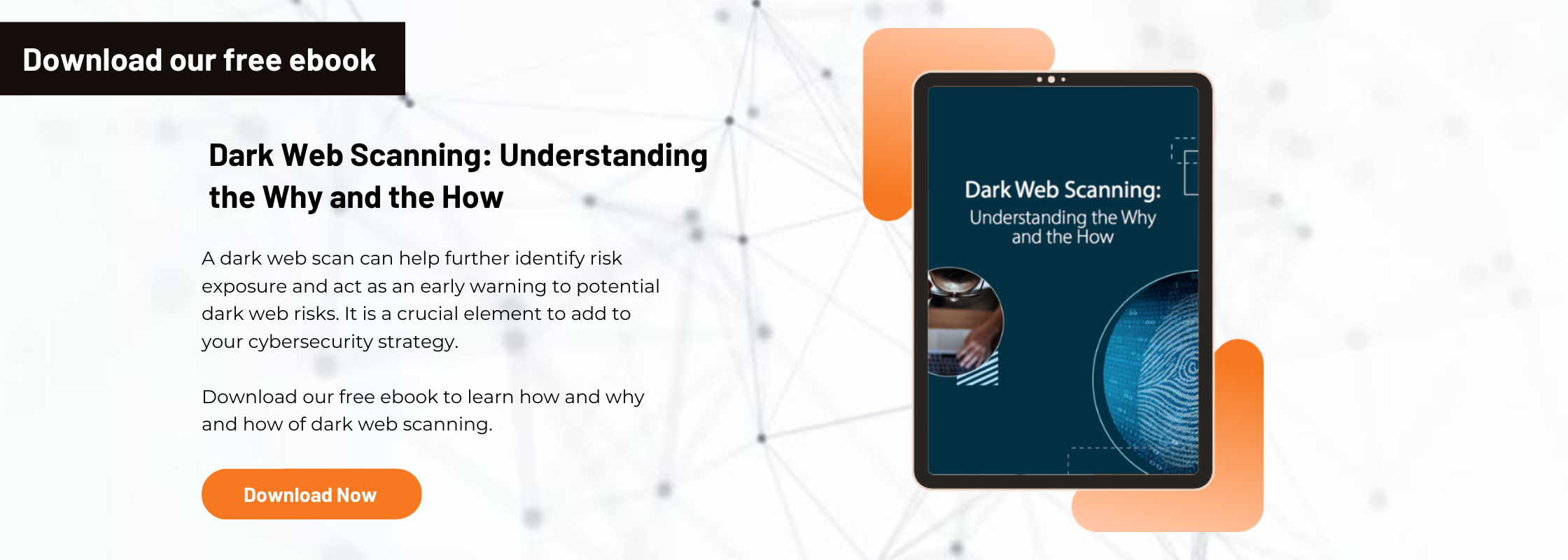

 In conclusion, this insightful conversation with cybersecurity experts provides a comprehensive guide for company owners looking to enhance their security posture. From foundational practices to advanced strategies, the importance of continuous improvement and adaptation is evident. Cyber threats are dynamic, and as businesses evolve, so should their cybersecurity measures. Implementing a holistic and proactive approach ensures that your digital assets remain safeguarded in the face of evolving challenges.
In conclusion, this insightful conversation with cybersecurity experts provides a comprehensive guide for company owners looking to enhance their security posture. From foundational practices to advanced strategies, the importance of continuous improvement and adaptation is evident. Cyber threats are dynamic, and as businesses evolve, so should their cybersecurity measures. Implementing a holistic and proactive approach ensures that your digital assets remain safeguarded in the face of evolving challenges. Greg Bibeau,
Greg Bibeau,  Chris Olson,
Chris Olson,  Mark Schilling,
Mark Schilling, 
